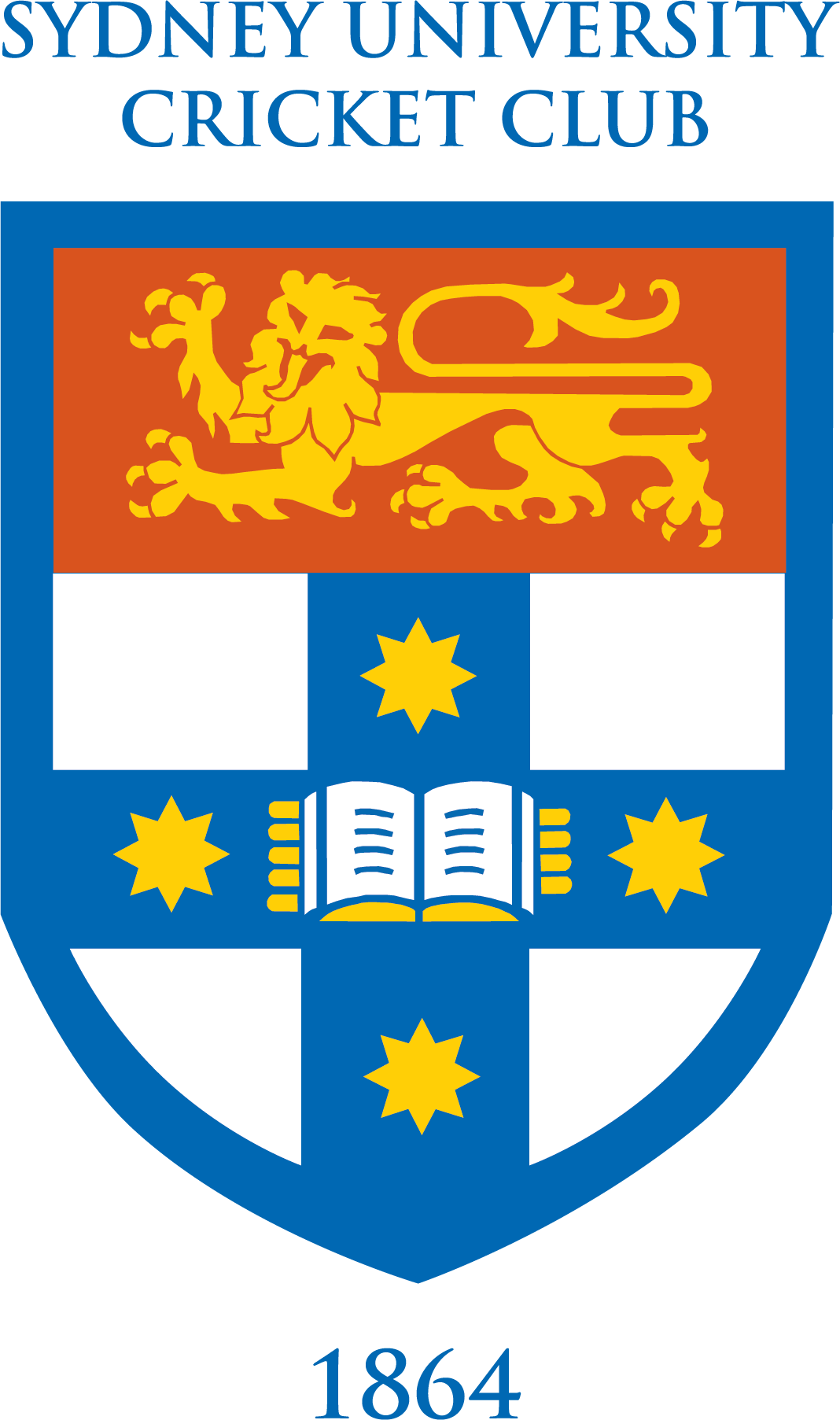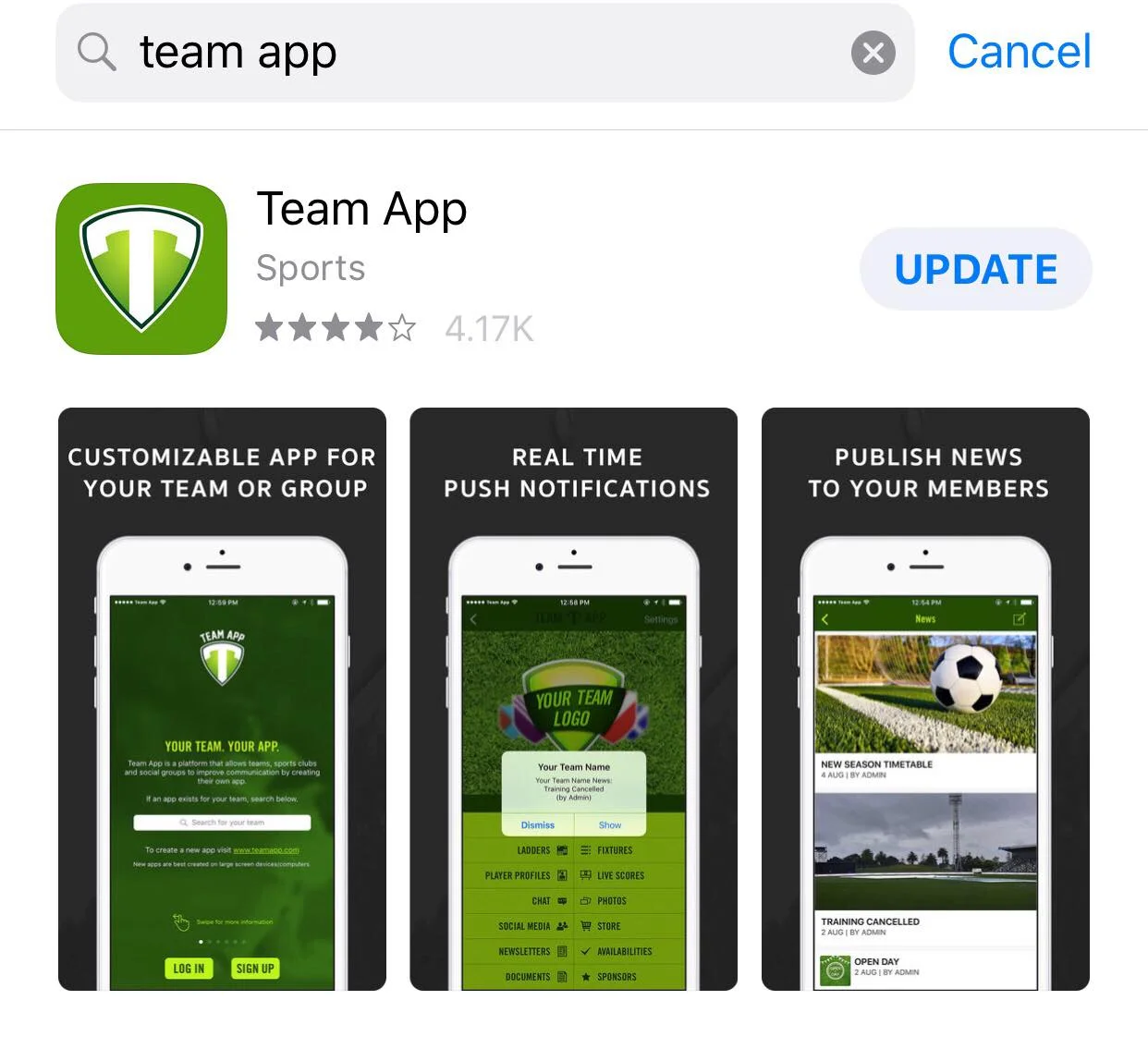The Team App is our bible for players to register any unavailable periods for the season.
Below is a step by step guide to the setup and use of Team App.
DOWNLOAD AND SETUP:
- Search for and download "TEAM APP" on your phones App Store
- Create a user profile by clicking the "Sign Up" button
- You will receive a registration email, please click the activate your account link in that email
- Click login and sign in
- Search for "SUCC1864" and click the icon
- Click "Become Member..." at the top of the screen
- Click "Players & Officials"
- Fill in the required details and hit send
ENTER UNAVAILABLE DATES:
- Click into the SUCC1864 profile
- Click "Availabilities" in the bottom left corner
- Click the "+" in the top right corner
- Enter the detail of any unavailable dates
- Select "Not Available"
- Enter specific dates
- Enter a reason
- Click create
**NB: You will be assumed to be available for every match day unless you have advised of any unavailability by logging it into the Team App. Please only log dates that you are unavailable.